Hi
After gratefully using Blogger.com for some time now, I've decided to try setting up my own web page, and hosting my blog there.
The site is at ShaneBaker.photos.
My first blog post on my site is titled Fixing your geodata in Lightroom.
I hope you'll find the blog useful, and visit my site from time to time.
Happy shooting.
Shane
Wednesday 23 April 2014
Tuesday 11 March 2014
Shooting in the dark
Recently, I've done some shooting after dark. Two sessions produced work with which I'm reasonably, and one was a disaster. (Well ... kind of!)
And let me say right now - this isn't a tutorial of any kind. We have the wonderful gift of the internet, and I guess that you, like me, hit Google if you have a question on photography.
Anyway ... the first of these nocturnal exercises was photographing fireworks. It came as a surprise to me when I realised that I hadn't photographed fireworks in the digital era. (Strange but true!) So, I trundled down to Lake Burley Griffin here in Canberra on 26 January (Australia Day) to record the show.
The first thing I decided was that I wouldn't go with the crowds. I chose a spot a little further away than average, with relatively few people and with a clear view of the show. This allowed me to use a normal focal length and my 24 - 70mm zoom. Fireworks are by definition, long exposures, so I took a good solid tripod with a reliable ball head.
Apart from those decisions, it was going to be a "suck it and see" exercise. I only had a vague idea of the sort of settings I might use - and I also knew that fireworks photography is manual photography.
So I set the Nikon on manual everything: manual focus, manual exposure mode and switched off auto ISO. Why? Because fireworks will confuse the exposure systems on even the best cameras.
The thing to remember is that fireworks are incredibly bright - and they're pushing out all that light against a dark, even black sky. Your camera simply won't know what's going on, and you're likely to get a very over-exposed image if you let the camera off the leash. Also, no-one knows how long a firework will take to do whatever it does.
So what were my settings? They were:
The show started at 21:00, and I exposed a first frame by guess work. The exposure (using the bulb setting, remember) was 6.7 seconds (which seemed about right), but the highlights were burnt out. I dropped the aperture to f/9.0, and the exposure looked better. A third shot was at f/10 and that was better still.
The ISO and aperture settings were right - but as I was using "bulb", the actual exposure remained a guess! (Shades of
the 19th century!!) Let me provide two examples.
The first was with the shutter open for about 8 seconds. I was happy with that.
The second image didn't work.
In an attempt to get the whole explosion, I kept the shutter open for 10 seconds, without reducing the aperture or ISO - and the result was a terribly over-exposed image.
We live and learn - not the least because fireworks photography is an inexact science!
If you've not tried this form of photography, give it a go.
One thing: don't engage the high ISO compensation setting. It slows the rate at which you can get shots, and especially towards the end, when they have that final all-out display, you won't keep up.
The second session I had was doing some star photography.
A group of us from the Southside Camera Club hired a hut in the Kosciuszko National Park. Apart from the peace, the views and the wildlife, Currango also offered fairly clear skies - so a few of us tried some star photography.
How did we do it?
Well, like fireworks, it's all manual photography. However, unlike fireworks, the stars are very dim. So while my fireworks shots above could be made at f/10 and ISO 200, the milky way image to the right was made in 30 seconds at f/2.8 at ISO 3200. Focus was manual, of course, and file format was again, raw.
Why 30 seconds? Two reasons. Firstly, that's the longest exposure I can dial into the Nikon - which appeals to my lazy side. Secondly, that's the longest exposure I could make with a 15mm focal length without obvious star trails. (Dividing your lens' effective focal length into 500 will indicate the maximum exposure. Hence 500 / 15mm = 33 seconds.)
So, I've described my successes ... now for the "disaster".
I was out in the Melbourne CBD, when I made the image below.
Yuck!
Classic camera shake - because it was exposed at 1/4 second. Maybe, I could have pulled it off had I been leaning against a power pole - maybe - but at that shutter speed, it's really tripod stuff.
The reason the camera was shooting at a quarter of a second? Because I had it set at f/8 in aperture priority. The camera was just following orders.
Why had a made those settings? I haven't a clue! On a crop frame camera, f/2.8 or thereabouts would have been fine - and in any case, depth of field was hardly an issue. I simply messed up.
Had I set the camera on shutter priority at say 1/30 second with auto ISO, I'd have a usable and interesting shot.
But I didn't.
Ah well ... I won't do that again - even if it's simply to avoid embarrassment.
Shane
And let me say right now - this isn't a tutorial of any kind. We have the wonderful gift of the internet, and I guess that you, like me, hit Google if you have a question on photography.
Anyway ... the first of these nocturnal exercises was photographing fireworks. It came as a surprise to me when I realised that I hadn't photographed fireworks in the digital era. (Strange but true!) So, I trundled down to Lake Burley Griffin here in Canberra on 26 January (Australia Day) to record the show.
The first thing I decided was that I wouldn't go with the crowds. I chose a spot a little further away than average, with relatively few people and with a clear view of the show. This allowed me to use a normal focal length and my 24 - 70mm zoom. Fireworks are by definition, long exposures, so I took a good solid tripod with a reliable ball head.
Apart from those decisions, it was going to be a "suck it and see" exercise. I only had a vague idea of the sort of settings I might use - and I also knew that fireworks photography is manual photography.
So I set the Nikon on manual everything: manual focus, manual exposure mode and switched off auto ISO. Why? Because fireworks will confuse the exposure systems on even the best cameras.
The thing to remember is that fireworks are incredibly bright - and they're pushing out all that light against a dark, even black sky. Your camera simply won't know what's going on, and you're likely to get a very over-exposed image if you let the camera off the leash. Also, no-one knows how long a firework will take to do whatever it does.
So what were my settings? They were:
- Aperture: f/8.0
- Shutter: set to bulb - meaning that the shutter is open as long as the shutter is depressed
- ISO: 200
- Manual focus. I focussed on the appropriate spot while it was still light.
- Raw (of course)
- High ISO settings were engaged - more on that in a moment.
The show started at 21:00, and I exposed a first frame by guess work. The exposure (using the bulb setting, remember) was 6.7 seconds (which seemed about right), but the highlights were burnt out. I dropped the aperture to f/9.0, and the exposure looked better. A third shot was at f/10 and that was better still.
The ISO and aperture settings were right - but as I was using "bulb", the actual exposure remained a guess! (Shades of
 |
| 8 second exposure |
The first was with the shutter open for about 8 seconds. I was happy with that.
The second image didn't work.
In an attempt to get the whole explosion, I kept the shutter open for 10 seconds, without reducing the aperture or ISO - and the result was a terribly over-exposed image.
We live and learn - not the least because fireworks photography is an inexact science!
 |
| 10 second exposure - with blown-out highlights |
One thing: don't engage the high ISO compensation setting. It slows the rate at which you can get shots, and especially towards the end, when they have that final all-out display, you won't keep up.
The second session I had was doing some star photography.
A group of us from the Southside Camera Club hired a hut in the Kosciuszko National Park. Apart from the peace, the views and the wildlife, Currango also offered fairly clear skies - so a few of us tried some star photography.
How did we do it?
Well, like fireworks, it's all manual photography. However, unlike fireworks, the stars are very dim. So while my fireworks shots above could be made at f/10 and ISO 200, the milky way image to the right was made in 30 seconds at f/2.8 at ISO 3200. Focus was manual, of course, and file format was again, raw.
Why 30 seconds? Two reasons. Firstly, that's the longest exposure I can dial into the Nikon - which appeals to my lazy side. Secondly, that's the longest exposure I could make with a 15mm focal length without obvious star trails. (Dividing your lens' effective focal length into 500 will indicate the maximum exposure. Hence 500 / 15mm = 33 seconds.)
So, I've described my successes ... now for the "disaster".
I was out in the Melbourne CBD, when I made the image below.
Yuck!
Classic camera shake - because it was exposed at 1/4 second. Maybe, I could have pulled it off had I been leaning against a power pole - maybe - but at that shutter speed, it's really tripod stuff.
The reason the camera was shooting at a quarter of a second? Because I had it set at f/8 in aperture priority. The camera was just following orders.
Why had a made those settings? I haven't a clue! On a crop frame camera, f/2.8 or thereabouts would have been fine - and in any case, depth of field was hardly an issue. I simply messed up.
Had I set the camera on shutter priority at say 1/30 second with auto ISO, I'd have a usable and interesting shot.
But I didn't.
Ah well ... I won't do that again - even if it's simply to avoid embarrassment.
Shane
Saturday 18 January 2014
A fifth mode on your DSLR?
We're all familiar with the usual four modes on our digital cameras: program, aperture priority, shutter priority and manual. Different manufacturers use slight different terms, but that's what they mean. Of course, some cameras also have "helping" modes like landscape, portrait and so on.
I do most of my shooting in aperture priority. I want to control depth of field, and to a large extent, that involves controlling the aperture. And usually, I'm happy for the Nikon to work out what what shutter speed works.
Recently, I was trying to photograph a baby bird in a tree in my yard. It was tricky because I was using a
long lens (so a highish shutter speed was needed), but I also wanted a reasonable depth of field, since focussing was occasionally tricky. So - I needed a smaller aperture.
This sounded like a job for manual exposure!
But to add to my problems, I was moving around, so as the angle to the sun varied, so did the amount of light hitting the camera. Manual was becoming ... inconvenient.
Then it occurred to me that I had another option: I switched ISO to auto, and let the camera work it out while I stuck with my preferred aperture and shutter speed.
It worked! As the light varied, I still had my preferred aperture (hence depth of field), and camera shake was minimised with a fairly high shutter speed - and the camera changed its sensitivity to ensure it got the right exposure.
So, I reckon we have now five modes on our DSLRs now: program, aperture priority, shutter priority, manual - and "semi-manual".
Try it next time you're in a demanding situation. It just might help.
Shane Baker
Canberra
I do most of my shooting in aperture priority. I want to control depth of field, and to a large extent, that involves controlling the aperture. And usually, I'm happy for the Nikon to work out what what shutter speed works.
 |
| Not a great shot - but sharp and correctly exposed. |
long lens (so a highish shutter speed was needed), but I also wanted a reasonable depth of field, since focussing was occasionally tricky. So - I needed a smaller aperture.
This sounded like a job for manual exposure!
But to add to my problems, I was moving around, so as the angle to the sun varied, so did the amount of light hitting the camera. Manual was becoming ... inconvenient.
Then it occurred to me that I had another option: I switched ISO to auto, and let the camera work it out while I stuck with my preferred aperture and shutter speed.
It worked! As the light varied, I still had my preferred aperture (hence depth of field), and camera shake was minimised with a fairly high shutter speed - and the camera changed its sensitivity to ensure it got the right exposure.
So, I reckon we have now five modes on our DSLRs now: program, aperture priority, shutter priority, manual - and "semi-manual".
Try it next time you're in a demanding situation. It just might help.
Shane Baker
Canberra
Sunday 5 January 2014
Arranging keywords in Lightroom - a quick tip
If you're like me, your keywords in Lightroom are in a mess.
For instance, I have a "France" keyword. Then, under that, I have some France keywords under "France", while others are at the top level in the hierarchy. Not good - especially if your keywords are in the hundreds or more.
Of course, you can just drag and drop: drag "Amiens" over "France" and LR will move Amiens into the France hierarchy.
But what if you want to drag "Aardvark" under Zoo? That's no so easy if you have more than 40 or so keywords.
I've finally come up with a solution.
Let's say you have the keyword "Black Swan" and you want it under "Native bird".
In the search field under Keyword List, type "swan, native". LR (bless its heart) then lists all keywords containing "swan" and "native" - and no others. You can now simply drag and drop "Black Swan" under "Native bird".
It's not a quick process, but it's do-able!
I'm acutely aware that many/most readers will be quietly muttering something to the effect that everyone knows this. Either that - or why didn't this idiot arrange his keywords correctly in the first place?
Good points - but I'm sure a few people out there have painted themselves into the same corner that I've managed to do. Now I have a solution!
Guess what I'm doing for the next hour?
Have a good one.
Shane
Canberra
PS: As soon as I'd hit publish, I stumbled across an excellent article by Scot Bastion entitled A further look at Keywords within Lightroom.
I think my technique still has its place, but I strongly suggest you read Scot's article before using the Baker Method!
S
For instance, I have a "France" keyword. Then, under that, I have some France keywords under "France", while others are at the top level in the hierarchy. Not good - especially if your keywords are in the hundreds or more.
Of course, you can just drag and drop: drag "Amiens" over "France" and LR will move Amiens into the France hierarchy.
But what if you want to drag "Aardvark" under Zoo? That's no so easy if you have more than 40 or so keywords.
I've finally come up with a solution.
Let's say you have the keyword "Black Swan" and you want it under "Native bird".
In the search field under Keyword List, type "swan, native". LR (bless its heart) then lists all keywords containing "swan" and "native" - and no others. You can now simply drag and drop "Black Swan" under "Native bird".
It's not a quick process, but it's do-able!
I'm acutely aware that many/most readers will be quietly muttering something to the effect that everyone knows this. Either that - or why didn't this idiot arrange his keywords correctly in the first place?
Good points - but I'm sure a few people out there have painted themselves into the same corner that I've managed to do. Now I have a solution!
Guess what I'm doing for the next hour?
Have a good one.
Shane
Canberra
PS: As soon as I'd hit publish, I stumbled across an excellent article by Scot Bastion entitled A further look at Keywords within Lightroom.
I think my technique still has its place, but I strongly suggest you read Scot's article before using the Baker Method!
S
Saturday 4 January 2014
On the value of photographs (again)
I know I've written about this before (and probably will again), but we must never underestimate the value of our photographs.
Most people do - and I think this is why they don't preserve them.
It's long been my view that any photograph can have value, for any or all of the following reasons:
And I must stress, an image can have one, two or even all three of these attributes.
Yes, he had time and yes he had access - but the images he produced are wonderful.
For instance: the exhibition has images of the men on the construction site balanced precariously on huge assemblies of steel and concrete as they're lifted into place. They're wearing hard hats, shorts and tee shirts - and some at least have safety boots. No doubt, at the time this was normal practice. However these days, I expect (and hope) that there would be a greater focus on safety!
And look what else is in the image: the 1962 Sydney skyline, a ship tied up at the passenger terminal, The Rocks - and the old ferry.
Important stuff - and worth recording!
The other exhibition is Suburban Noir at the Sydney Museum. This is a commentated slide show of forensic photography. Yup - photographs taken by the Police at various scenes covering theft, accidents, murder and suicide. And I was mesmerised!
No, it wasn't the gore (of which there wasn't much, by the way). Neither was it the photographs. They were workmanlike shots, but made for coroners and courts - not for exhibition.
The fascination was the recording of a place that's gone forever: Sydney in the 1940s, 50s and 60s.
It's a place that's as exotic as any third world country today - and unlike Nepal or Amazonia, it's not on any airline's route map. It's gone forever - except in these images - and many others surviving in photo albums around Australia.
So - treat your photographs with respect. They are a repository of people, places, things and events that will one day be gone - except in your preserved images.
Have a happy and productive 2014.
Shane Baker
Most people do - and I think this is why they don't preserve them.
It's long been my view that any photograph can have value, for any or all of the following reasons:
- it's a great photograph - well exposed, composed, etc. Photographs by Ansel Adams or Josef Karsh are classic examples; or
- it's a photograph made in time - of an event or thing that's no-longer there. This could be a news event, or an image of a landscape or cityscape; or
- it's of value to you. Photographs of kids or a beloved relative fit this category.
And I must stress, an image can have one, two or even all three of these attributes.
I recently spent a day in Sydney, and I went to two exhibitions featuring photographs. One was the exhibition of David Moore's photographs of the Sydney Opera House under construction.
Moore was a genuinely great photographer, who was able to turn his hand to pretty much any genre. And his work ticked at least two of those boxes above.
Moore was brilliant at what I would broadly describe as "industrial photography". He could find art in pretty uninspiring opportunities:
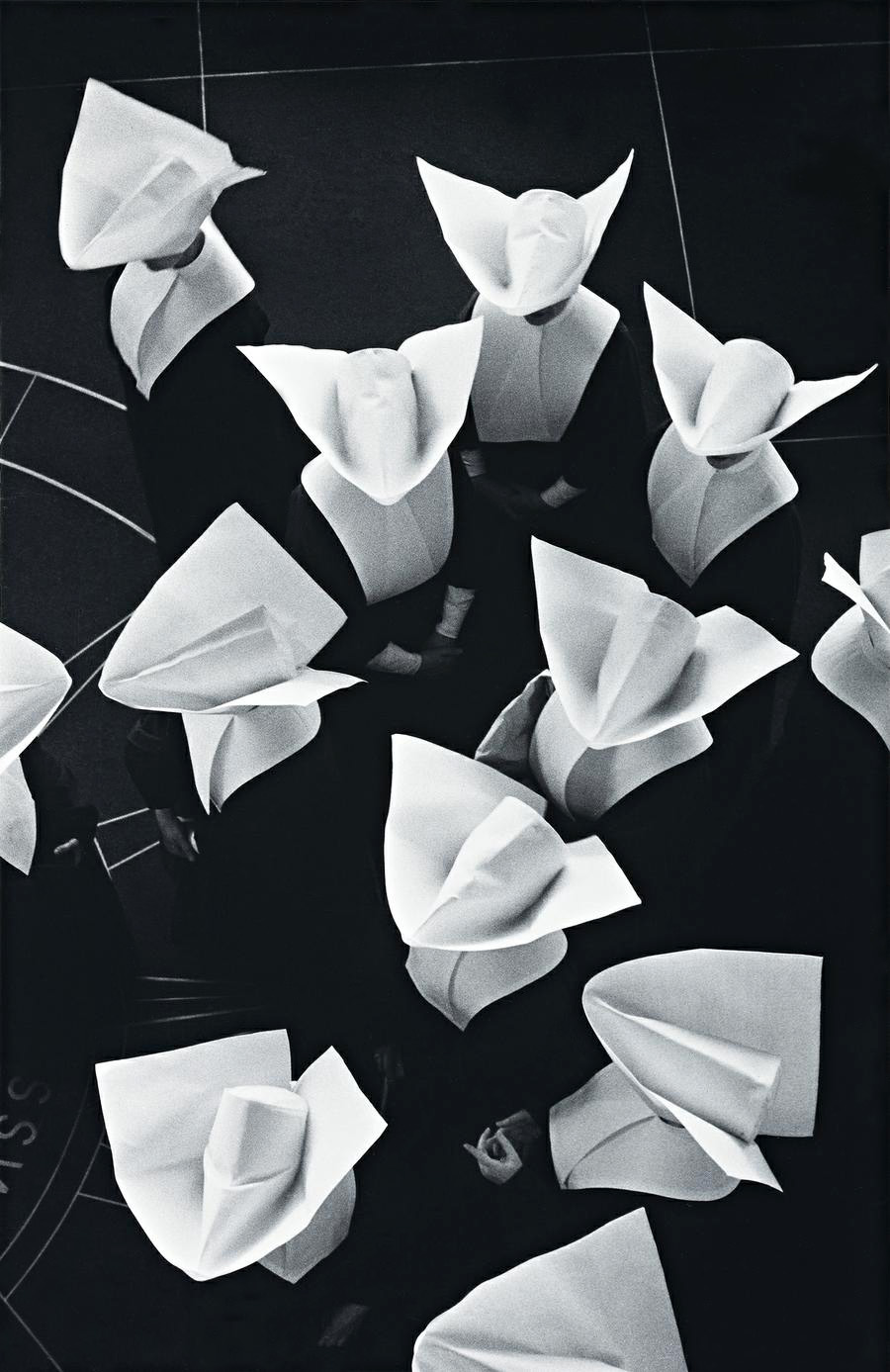 |
| Sisters of Charity Washington |
Moore was brilliant at what I would broadly describe as "industrial photography". He could find art in pretty uninspiring opportunities:
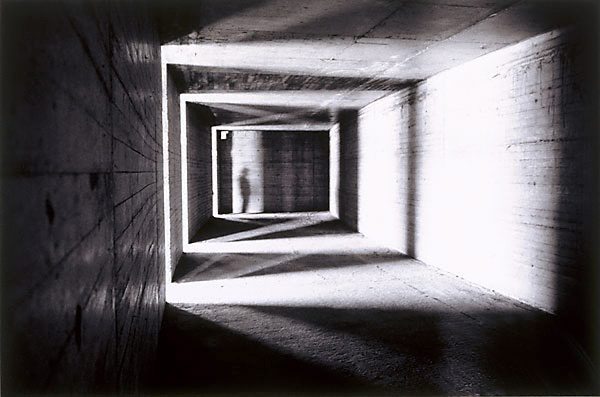 |
| Sydney Opera House under construction 2 |
Yes, he had time and yes he had access - but the images he produced are wonderful.
These photographs are important for a number of reasons including that they are beautiful in their own right, they record the creation of one of the iconic buildings of the world, and because they record a moment in time.
For instance: the exhibition has images of the men on the construction site balanced precariously on huge assemblies of steel and concrete as they're lifted into place. They're wearing hard hats, shorts and tee shirts - and some at least have safety boots. No doubt, at the time this was normal practice. However these days, I expect (and hope) that there would be a greater focus on safety!
And look what else is in the image: the 1962 Sydney skyline, a ship tied up at the passenger terminal, The Rocks - and the old ferry.
Important stuff - and worth recording!
The other exhibition is Suburban Noir at the Sydney Museum. This is a commentated slide show of forensic photography. Yup - photographs taken by the Police at various scenes covering theft, accidents, murder and suicide. And I was mesmerised!
No, it wasn't the gore (of which there wasn't much, by the way). Neither was it the photographs. They were workmanlike shots, but made for coroners and courts - not for exhibition.
The fascination was the recording of a place that's gone forever: Sydney in the 1940s, 50s and 60s.
It's a place that's as exotic as any third world country today - and unlike Nepal or Amazonia, it's not on any airline's route map. It's gone forever - except in these images - and many others surviving in photo albums around Australia.
So - treat your photographs with respect. They are a repository of people, places, things and events that will one day be gone - except in your preserved images.
Have a happy and productive 2014.
Shane Baker
Subscribe to:
Posts (Atom)





